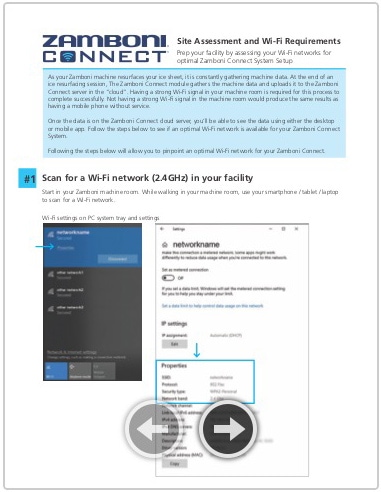Next Steps for Zamboni Connect System users
Installation of the Zamboni Connect system on your machine requires some preparation in/ near the Zamboni machine storage room for best performance of the system. Please refer to the Zamboni Connect Site Assessment and Wi-Fi Requirements PDF and the Zamboni Connect Operating Instructions PDF below and follow the steps to identify an optimal Wi-Fi signal. If needed, please consult your IT support team.
Please fill out the form below to register your Zamboni Connect system. After we have processed your registration, expect an automated email from Zamboni Connect. The email will give you access to your account. Login and go to the Account Settings screen and enter all Wi-Fi networks you have identified using the Wi-Fi Assessment Help as soon as possible. It is best to do this before your machine(s) arrive. Your Zamboni Connect System will not function without the successful completion of this step. Contact support@zamboniconnect.com for assistance, if needed.
Registration Form For Zamboni Connect™ System Users.
As a new user to the Zamboni Connect System, you may find this nine minute video helpful. It will show you the basic navigation of your new system and how the data is displayed as well additional resources and features of the product.
WI-FI REQUIREMENTS:
Signal Strength: Excellent or -50 dB to -65 dB is ideal (-70 dB minimum)
Download speeds: 2.0 Mbps (minimum)
Upload speeds: 2.0 Mbps (minimum)
Router compliant with IEEE 802.11 b/g/n (2.4 GHz only). A dedicated router for Zamboni Connect™ system is recommended. Best location for router installation is in machine storage room, or line of sight to machine storage room or ice pad.
Wi-Fi Network name should not contain spaces. Wi-Fi password should meet industry standard requirements of a password length between 8 and 64 characters.
BROWSER REQUIREMENTS:
For optimum user experience, we recommend the following web browsers, Google Chrome, Firefox, and Safari.
We do not recommend Microsoft Edge or Microsoft Internet Explorer. Please use one of the other free downloadable browsers mentioned above. Internet Explorer users will be unable to use parts of the Zamboni Connect website. As of 2016, Microsoft no longer provides security updates or technical support for older versions of Internet Explorer. Security updates patch vulnerabilities that may be exploited by malware, helping to keep users and their data safer. As such, we do not support use of Internet Explorer to view the Zamboni Connect website.
OTHER CONSIDERATIONS:
Some documents in the Zamboni Connect System are hosted in the Amazon Cloud Web servers. If your organization has a firewall that blocks Amazon Cloud, you may experience issues when trying to view Service Manuals, Operating Instructions or other documents in Additional Resources.
We recommend talking to your organization’s IT professional to get zamboniconnect.com whitelisted for access to these documents.
For a detailed description of system requirements and specifications for connectivity, please refer to the Zamboni Connect Operating Instructions document.